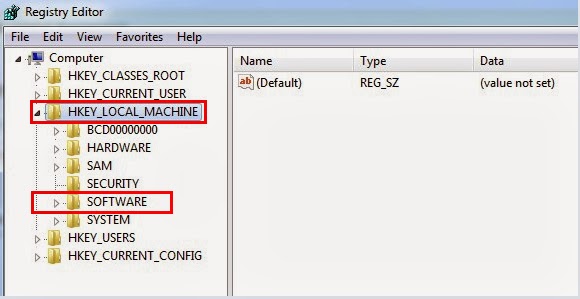The Homeland
Security ransom virus locks your computer? It says that you have broken the law
online? It is really a bad news, but you’d better not believe this scam. The
truth of this matter is that your computer just gets infected with a computer
virus.
More Information about Homeland Security Ransom Virus
Homeland
Security is a ransom virus created by cyber criminals to carry out malicious
activities on targeted computers. This virus often uses the name of the US
Department of Homeland Security National Cyber Security Division to violate
victims’ computer life.
When
your computer is locked, you will receive a fake official alert forged by Homeland
Security ransom virus. You are told that the police have recorded your
violations like using copyright content and distributing child porno files on
the Internet and the collect information will be the only prosecution evidence.
This virus also scares you with a lie that you’ll be put in prison unless you
are willing to pay a ransom of 300 dollars. In some cases, several frightened
people don't hesitate to make a payment when they get such bogus warning.
However, these innocent victims have a tragic ending. Homeland Security ransom
virus breaks its promise. Not only does this virus not unlock your PC, it also
cheats your money.
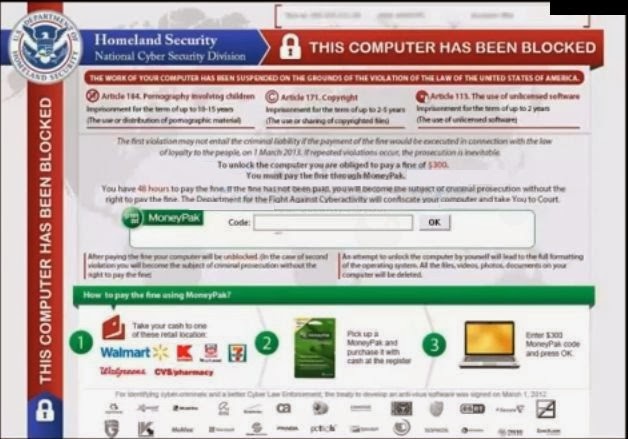
In
general, this parasite can be distributed onto your PC furtively by unreliable
free programs, suspicious shared files and shady websites. Once inside, it is
able to cause privacy issue likewise. For the sake of protecting your privacy,
it is urgent and necessary to remove Homeland Security ransom virus from your
machine.