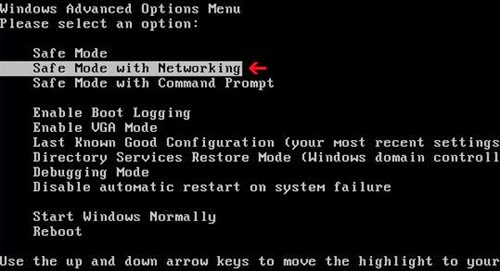You have got the installation of Windows Paramount
Protection virus accidentally? I’m so sorry to hear that. Windows Paramount
Protection virus is very dangerous to your Windows system. You should take
actions to uninstall it right away.
Brief Introduction of Windows Paramount Protection Virus
Windows Paramount Protection is a rogue antivirus
program that is similar to Windows Antivirus Master. A lot of computer users
often cheated by its interface which looks like a legit program and apply the
bogus anti-spyware to their Windows. Frankly speaking, it is designed by PC
hackers for setting a trap in your computer and cheating your money.
Once inside, Windows Paramount Protection sets it
as one of the start-up items so that it can automatically run a scan on the
infected PC every time. A few minutes later, some fake security warnings pop up
on the lower-right corner of your Windows machine screen. In fact, this foxy
rogue antivirus seeks to utilize these deceptive security alerts to defraud
money out of you.
This rogue program says that you need to purchase its new
version to fix your system loopholes and remove all infections detected by it.
Obviously, all messages from Windows Paramount Protection are counterfeit,
which you should pay attention to keep away from them. As long as you pay for
the so-called new version by your credit card online, you are likely to suffer
unexpected loss.
All in all, Windows Paramount Protection is a big
pest to your computer. Delay removal of it will make you face with a plenty of
tough PC problems like blue screen and system crash. Please follow the manual
removal guide below to uninstall Windows Paramount Protection quickly before it
causes various damages.

Detailed Instruction to uninstall Windows Paramount Protection
Step 1: Before you log onto the operating system,
please hit F8 key incessantly to go to the Safe Mode with networking.
Step 2: Go to Control Panel from Start menu and
then enter“Folder Option” in search bar. Then check “Show hidden files and
folders” and uncheck “Hide protected operating system files (Recommended)”.
Step 3: Find out and delete all malicious files of
Windows Paramount Protection as follow:
%AllUsersProfile%\random.exe
%AppData%\Roaming\Microsoft\Windows\Templates\random.exe
%Temp%\random.exe
Step 4: Press Win+R to pen “Run”, then enter “regedit”
to enter Registry Editor. In this window, you need to find out and remove all
registry entries of Windows Paramount Protection as follow:
HKEY_CURRENT_USER\Software\Microsoft\Windows\CurrentVersion\Run\[RANDOM
CHARACTERS].exe
HKEY_LOCAL_MACHINE\Software\Microsoft\Windows
NT\CurrentVersion
Step 5: Restart your computer
You might be in a puzzle about this manual removal
method because it seems to be complex. To be honest, you’d better not uninstall
Windows Paramount Protection by yourself. If you have no sufficient computer
skills. An error step is likely to make more unexpected troubles.