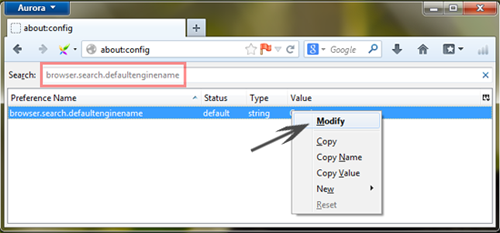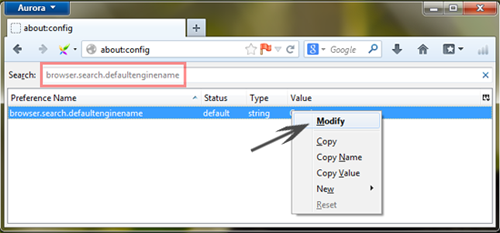How Does Isearch.SafeFinder.net Get Into Your Computer?
Isearch.SafeFinder.net is a pesky browser hijacker that mainly causes great harm to popular browsers as well as various Windows versions. This awful browser hijacker is able to infiltrate into your computer by the means of free programs, shared files and shady websites.
Is It Dangerous When Your Computer Is Infected With Isearch.SafeFinder.net?
When your browser is hijacked, your original homepage will be replaced with Isearch.SafeFinder.net. This virus not only changes your former homepage but also blocks you from visiting any regular websites. On the contrary, it keeps redirecting you to game sites, shopping sites and other uncomfortable websites. Besides, Isearch.SafeFinder.net messes up your search results as well. Each time you make searches online, this parasite can gather your searching keywords without your awareness. Then it adds some sponsored links associated with your keywords to search results. However, you will be misled into irrelevant websites once you click on them. From the usage of Isearch.SafeFinder.net, we know that it seeks to promote some sites and collect net traffic for third parties.

If
Isearch.SafeFinder.net lurks in your workstation deeply, your computer will
face with many unexpected attacks. In general, this redirect virus often
installs a plenty of unwanted programs and extensions to your Windows system.
And its files and registry entries can take up lots of available system
resources. In consequence, the CPU usage of your computer is extremely high and
your computer gets stuck easily. Moreover, this browser hijacker also contacts
hijackers who track your browser histories and violate your privacy. Hence, it
is important to get rid of Isearch.SafeFinder.net as soon as possible.

How to Remove Isearch.SafeFinder.net Completely?
Most
commonly, Isearch.SafeFinder.net is able to avoid being detected and removed by
a number of antivirus programs, which annoys many victims very much. Is it
impossible to get rid of it? Please follow the particular removal guide below
to eliminate Isearch.SafeFinder.net.
Step1:
Uninstall Isearch.SafeFinder.net from your computer
Open
Start Menu and go to Control Panel. And click Programs and Features, then look
for Isearch.SafeFinder.net and uninstall it.
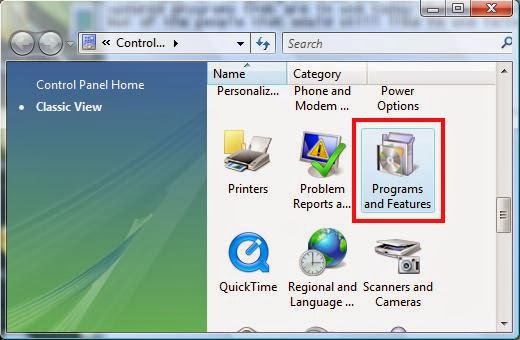
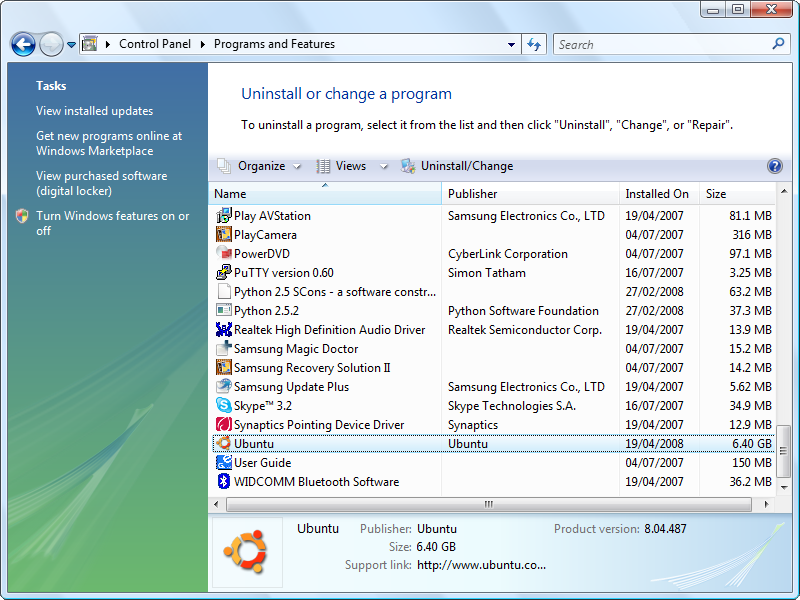
Step
2: Remove Isearch.SafeFinder.net from your browser.
For
Google Chrome
1.
Click the icon that looks like a spanner and click Settings > Appearances
> Show Home button > click Change button to reset your homepage.
2.
Settings > Search > Manage search engine > choose your favorite search
engine and click on Make it Default button, then remove Isearch.SafeFinder.net.
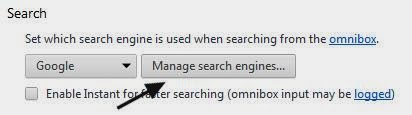
For
Internet Explorer
1.
Click Tools > Manage Add-ons > Search Providers, delete Isearch.SafeFinder.net
from IE.

2.
Click Tools > Internet Options > General. And create a new homepage on
Home page box.

For
Mozilla Firefox
1.
Click the Firefox button > Help > Troubleshooting Information > click
on Reset Firefox button.

2.
Enter about:config in the address bar and press Enter button. Then type
browser.search.defaultenginename in search box and right click to select
Modify. Later you can set your favorite search engine as your default browser
search provider.