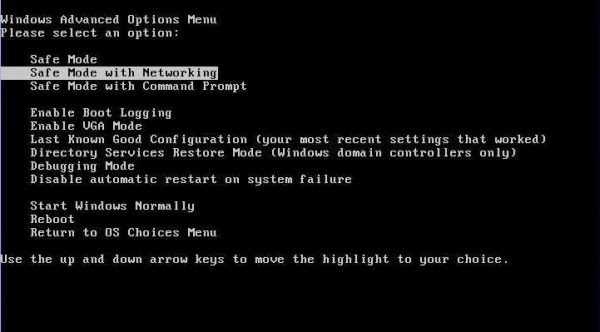I can understand how upset it is when your computer is locked by Bundespolizei GVU Virus. Not only does it encrypt your files, but also makes your PC suffer various attacks. To help you get rid of this pest with effect, I will guide you to remove Bundespolizei GVU Virus step by step in this post.
Detailed Instruction of Bundespolizei GVU Virus
Bundespolizei
GVU Virus comes from the big family of ransom viruses. It has something in
common with Department of Justice virus that is utilized by hackers to tricked
victims who live in Germany
out of money.
In
general, Bundespolizei GVU Virus appears as a fake government department on the
infected computer. It loves to make a bogus report explaining why your computer
is locked. From the fake report with a counterfeit official logo you learn that
you are suspected of visiting illegal websites and watching child porno
pictures online. You are also requested to pay a ransom in limited time, or you’ll
be put into prison by the police. When you encounter such deceptions message,
you should pay more attention. There is no doubt that your computer is infected
with a vicious ransom virus. What you should do is to find out a solution to
fix the issue as fast as you can.
Provided
that your computer is contaminated by Bundespolizei GVU Virus for a long time,
you are likely to lose your favorite machine. Normally, this ransom virus opens
a backdoor to other viruses like rogueware, adware and Trojan horses. Besides,
this pest filters out all login information of your credit card. Hence, I strongly suggest that you remove Bundespolizei
GVU Virus.