You
are plagued by PC Optimizer Pro which shows many unreliable security alerts in
your system? It is unlucky that you get the installation of this rogue program.
This post will show you how to uninstall it from your Windows operating system.
Detailed Information of PC Optimizer Pro
PC Optimizer
Pro is a rogue program designed by cyber hackers to play havoc with target
computers. This kind of rogue program often disguises itself as an antivirus
program saying that it can not only protect your PC but also optimize system. Once
you install this crafty pest onto your desktop, you will find that it is hard
to be uninstalled.
Each
time you log in your Windows operating system, PC Optimizer Pro is able to run
with your machine. In order to convince you, it pretends to run a scan.
However, it can not help you detect any potential threats indeed. For cheating
your money, this rogue antivirus program makes a fraud. It lies that your
computer is infected with many terrific viruses. To remove these threats from
your PC, you need to purchase its entire version. As soon as you make a
payment, you can not bet back your money any more. As a consequence, PC Optimizer
Pro swindles money out of you successfully and causes great harm to the whole
operating system.
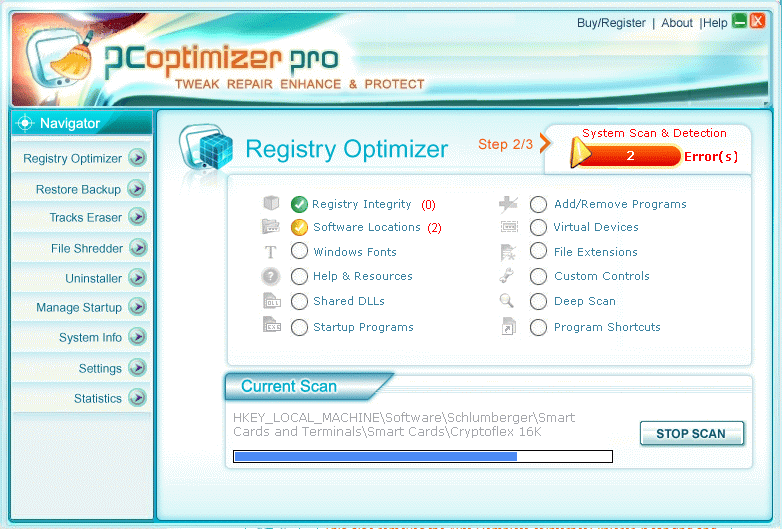
Some
executable files of your former antivirus program are changed or removed. Then
your antivirus program stops working, which can put your machine in a bad
condition. Lots of computer viruses are able to enter your Windows system
easily. Bedsides, it is most likely that PC Optimizer Pro opens a backdoor to
computer hackers. Then your computer activities and Internet habits are exposed
completely, which might cause troubles to your life. For the sake of avoiding hostile
attacks, you ought to get rid of PC Optimizer Pro right away.

Guide to Remove/Uninstall PC Optimizer Pro
It
is necessary to remove all files and registry entries of PC Optimizer Pro your
computer completely. If you have no idea
how to locate them and remove this rogue antivirus program, please follow the
guide below.
Step 1: Restart the computer, keep
pressing F8 till the option appears,
and then use arrow keys to select Safe
Mode with Networking.

Step 2: End
related processes of PC Optimizer Pro. Press Ctrl+Alt+Delete together to run Task Manger.

Step 3: Find out and delete all files related to PC
Optimizer Pro. Open Start Menu and then go to Control Panel. Use the search bar to
look for Folder Option. Check Show hidden files and folders and
uncheck Hide protected operating system
files (Recommended) in the View tab
of Folder Option window.

Step 4: Click Start button and search for “regedit” to open Registry Editor. Then remove registries of PC Optimizer Pro as
below:

HKEY_CURRENT_USER\Software\conduit
HKEY_LOCAL_MACHINE\Software\conduit
HKEY_CURRENT_USER\Software\startsearch
HKEY_CURRENT_USER\Software\AppDataLow\Software\smartbar
HKEY_CURRENT_USER\Software\AppDataLow\sprotector
Step 5: Restart your
computer


