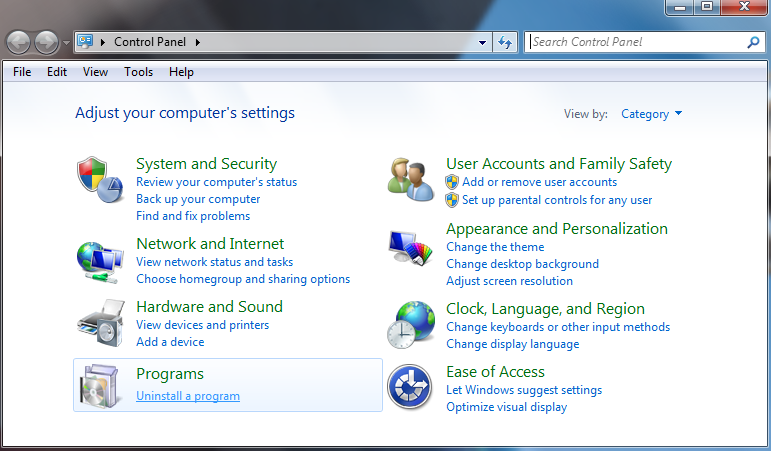Is RebateRobot reliable and safe? In fact, it is an unwanted
program can do harm to your computer. Have installed it into your PC but can’t
uninstall RebateRobot? No worries. This post will show you how to delete it
completely.
The Description of RebateRobot
RebateRobot is classified as an unwanted program which
pretends to say it is able to improve your shopping online experience. And you
are told that you will get most favorable discounts when you apply this program
to online shopping activities. However, you find this program will not fulfill
its promise when you add it to your PC. You start to receive tons of ads,
e-coupons and rebates which almost capture the whole computer screen. And
you’ll be redirected to unfamiliar shopping sites when you click these pop-ups
accidentally. To be frank, the use of this RebateRobot is to help sponsors to
advertise their websites and build network traffic. You should keep in mind
that this unwanted program can put your machine at risk at any time.