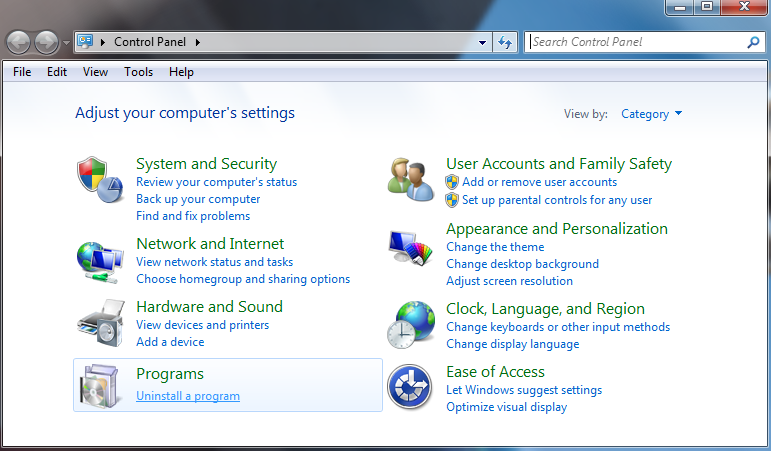The Brief Description of Today’s Best Online Deals Ads
Today’s Best Online Deals is known as a notorious pop-up
which can interfere with your browsing activities, such as redirecting your
search results to irrelevant and unreliable websites that promote fake software
and bogus products. With the coming of this pop-up virus, your current homepage
has been forcibly set to an unfamiliar website without your consent. Besides
that, a range of annoying commercial ads with coupons and discounts show up
continuously, which aims at attracting you to pay for some promoted products
and services. Moreover, when you intend to gather some useful information by
your search provider, this Today’s Best Online Deals virus will display a mass
of irrelevant search results which contain numerous product ads and sponsored
links.

You may wonder how this pop-up virus enters your PC. In
fact, this Today’s Best Online Deals is mainly supported by an ads program
named as DailyOfferService which can be distributed via multiple free
applications. When you get the installation of DailyOfferService, this Today’s
Best Online Deals will be added to your computer at the same time. If you don’t
clear these bothersome pop-ups and remove DailyOfferService adware program,
your computer will get infected with many viruses and work weirdly in future.
Hence, it is essential for you to follow the detailed removal instruction to
delete this Today’s Best Online Deals virus right away.
Click Start Menu and choose Control Panel. Locate Programs
and Features.
Right click in the lower left corner of your PC screen, in
the Quick Access Menu select Control Panel. In the opened window choose
Uninstall a Program.
1. Click the icon that looks like a spanner and navigate to
Tools > Extensions to remove all unknown extensions by clicking Bin button.
2. Click the icon that looks like a spanner and click
Settings > Appearances > Show Home button > click Change button to
reset your homepage.
1. Click Ctrl+Shift+A at the same time to open Add-ons page
> Extensions to remove DailyOfferService and all unknown extensions.
2. Click the Firefox button > Help > Troubleshooting
Information > click on Reset Firefox button.
1. Click Tools > Manage Add-ons > Toolbars and
Extensions to remove DailyOfferService and all unknown extensions.
2. Click Tools > Internet Options > General. And
create a new homepage on Home page box.